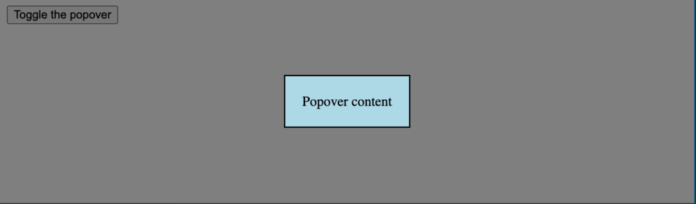Modals have been an important part of websites for two decades. Stacking contents and using fetch to accomplish tasks are a great way to improve UX on both desktop and mobile. Unfortunately most developers don’t know that the HTML and JavaScript specs have implemented a native modal system via the popover attribute — let’s check it out!
The HTML
Creating a native HTML modal consists of using the popovertarget attribute as the trigger and the popover attribute, paired with an id, to identify the content element:
This is the contents of the popover
Upon clicking the button, the popover will open. The popover, however, will not have a traditional background layer color so we’ll need to implement that on our own with some CSS magic.
The CSS
Styling the contents of the popover content is pretty standard but we can use the browser stylesheet selector’s pseudo-selector to style the “background” of the modal:
/* contents of the popover */
[popover] {
background: lightblue;
padding: 20px;
}
/* the dialog's "modal" background */
[popover]:-internal-popover-in-top-layer::backdrop {
background: rgba(0, 0, 0, .5);
}
:-internal-popover-in-top-layer::backdrop represents the “background” of the modal. Traditionally that UI has been an element with opacity such to show the stacking relationship.
https://codepen.io/darkwing/pen/yLrqEvK

Facebook Open Graph META Tags
It’s no secret that Facebook has become a major traffic driver for all types of websites. Nowadays even large corporations steer consumers toward their Facebook pages instead of the corporate websites directly. And of course there are Facebook “Like” and “Recommend” widgets on every website. One…

fetch API
One of the worst kept secrets about AJAX on the web is that the underlying API for it,
XMLHttpRequest, wasn’t really made for what we’ve been using it for. We’ve done well to create elegant APIs around XHR but we know we can do better. Our effort to…

Telephone Link Protocol
We’ve always been able to create links with protocols other than the usual HTTP, like mailto, skype, irc ,and more; they’re an excellent convenience to visitors. With mobile phone browsers having become infinitely more usable, we can now extend that convenience to phone numbers: The
tel…
:valid, :invalid, and :required CSS Pseudo Classes
Let’s be honest, form validation with JavaScript can be a real bitch. On a real basic level, however, it’s not that bad. HTML5 has jumped in to some extent, providing a few attributes to allow us to mark fields as required or only valid if matching…
Source link