As the demands of the web change and developers experiment with different user experiences, the need for more native language improvements expands. Our presentation layer, CSS, has done incredibly well in improving capabilities, even if sometimes too slow. The need for native support for automatically expanding textarea elements has been long known…and it’s finally here!
To allow textarea elements to grow vertically and horizontally, add the field-sizing property with a value of content:
textarea {
field-sizing: content; // default is `fixed`
}
The default value for field-sizing is fixed, signaling current behavior. The new behavior, content, will expand as much as possible. To constrain the size a textarea can grow, use traditional width/max-width and height/max-height properties.


CSS @supports
Feature detection via JavaScript is a client side best practice and for all the right reasons, but unfortunately that same functionality hasn’t been available within CSS. What we end up doing is repeating the same properties multiple times with each browser prefix. Yuck. Another thing we…

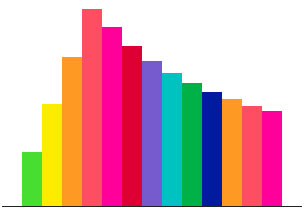
Parallax Sound Waves Animating on Scroll
Scrolling animations are fun. They are fun to create and fun to use. If you are tired of bootstrapping you might find playing with scrolling animations as a nice juicy refreshment in your dry front-end development career. Let’s have a look how to create animating…
Source link

