In the ever-evolving world of project management, balancing multiple tasks can feel overwhelming. From managing deadlines and budgets to coordinating teams and meetings, it’s easy to understand why many project managers feel the heat, especially as the year wraps up.
Fortunately, the rise of AI project management tools is here to lend a helping hand. Incorporating AI tools for project management can streamline processes, enhance productivity, and help make smarter decisions with confidence.
In this article, we will discover the best AI tools for project management, which can simplify your daily tasks and enhance your project management experience. Get ready to embrace these innovations and make your job a little easier!
Why use AI project management software?
AI project management software is important for increasing efficiency and ensuring project success. It provides tools for task organization, progress tracking, and team collaboration.
These AI project management tools feature Gantt charts, time tracking, and budgeting. AI functions help streamline workflows, boost accountability, and offer key insights. There are various options available, from Microsoft Project for larger enterprises to user-friendly tools like Asana and Trello for smaller teams, addressing different project management needs.
Choosing the right software can enhance resource management, improve communication, and ensure projects are completed on time and within budget.
How to use AI in project management?
AI project management tools can transform how you work by increasing efficiency and improving decision-making. One effective method to use AI project management software is through predictive analytics, which reviews historical project data to predict risks and outcomes, helping you make informed choices.
These AI project management tools can also enhance resource allocation by evaluating your team’s workloads and skills, ensuring that tasks are matched with the right people. Automating routine tasks like scheduling and progress tracking allows you to concentrate more on strategic planning.
Moreover, AI project management tools can improve communication and teamwork by using chatbots and virtual assistants to streamline interactions. Machine learning can learn from ongoing projects, providing valuable insights that lead to better project execution. By integrating these AI capabilities, you can improve project delivery and achieve better overall outcomes.
5 Top & best AI tools for project management
Let’s explore the best AI tools for project management.
ClickUp
ClickUp is one of the flexible AI project management tools designed to help you streamline your workflows and improve collaboration. It offers features like task automation, real-time reporting, and integrated communication tools to enhance visibility and efficiency across projects.
By using ClickUp, you can prioritize tasks, track progress, and execute projects faster while staying aligned with company goals, making it a complete solution for effective project management.
ClickUp Features
✅ Customization: Easily customize ClickUp for various project needs without requiring coding or additional add-ons.
✅ ClickApps: Utilize over 35 ClickApps to tailor tasks for specific work requirements, including automation, custom fields, and more.
✅ Automation: Automate workflows with 50+ customizable actions, triggers, and conditions to improve efficiency.
✅ Templates: Access hundreds of templates for team tasks, projects, documents, and more to save time.
✅ Relationships: Create a visual database by linking tasks, documents, and integrations for easy access to relevant information.
✅ Integrations: Connect with over 1,000 tools, including calendars, messaging apps, and cloud storage services for seamless workflow.
✅ Collaboration Tools: Enhance teamwork with features like real-time whiteboards, comments, proofing, integrated email, and chat.
✅ Dashboards: Centralize project indicators with customizable dashboards that include widgets for tasks, time tracking, and more.
✅ Workload & Box View: Visualize team capacity and allocation to manage workload effectively.
✅ Goals Tracking: Measure project goals linked to tasks and organize OKRs and Sprints for automatic progress tracking.
✅ Milestones: Set milestones to signify completion of important project stages.
✅ Pulse Reporting: Receive automatic activity reports powered by machine learning to analyze time spent on tasks.
ClickUp Pricing
💰 Free Forever. (Best for personal use)
💰 Unlimited – $ 7 per user per month. (Best for small teams)
💰 Business – $ 12 per user per month. (Best for mid-sized teams)
💰 Enterprise – Custom pricing. (Best for many large teams)
ClickUp Reviews and Rating
- 4.7 out of 5 (9987 reviews) by G2.
- 4.6 out of 5 (4354 reviews) by Capterra
- 4.2 out of 5 (178 reviews) by Gartner.
- 3.8 out of 5 (424 reviews) by Glassdoor.
- 2.7 out of 5 (300 reviews) by Trustpilot.
Monday.com
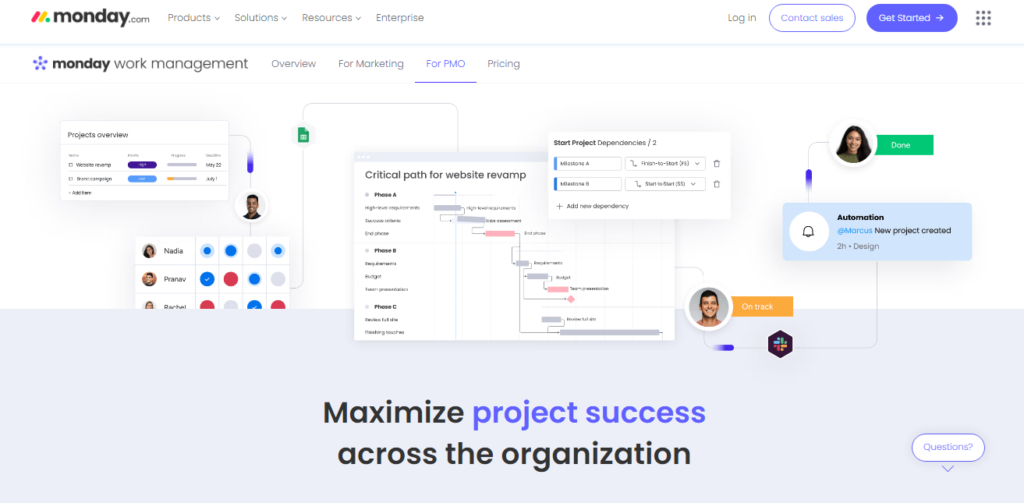
Monday.com is more than just an AI project management software; it’s a dynamic hub that allows you to transform your workflows into a seamless, collaborative adventure. With its AI capabilities, it simplifies complex project landscapes, allowing you to visualize tasks through Gantt charts and Kanban boards and help you customize your project experiences with intuitive automation.
Imagine a workspace where you align through interactive dashboards, resource management becomes a breeze, and potential risks are flagged before they escalate. Monday.com invites you to bridge silos, enhance communication, and connect every goal with tangible outcomes, ensuring your projects don’t just succeed, they thrive.
Join the ranks of organizations that save countless hours while achieving project success, making every day a productive Monday!
Monday.com Features
✅ Automation Capabilities: Automate repetitive tasks to save time on project management processes, such as sending reminders and status updates or moving items across boards when due dates approach.
✅ Gantt Charts: Visualize project timelines, dependencies, and milestones to ensure all team members are aligned on project schedules and deadlines.
✅ Dependencies Tracking: Identify tasks that are holding up progress by visualizing which tasks are dependent on others, enabling efficient project flow management.
✅ Customizable Dashboards: Create personalized dashboards to track project metrics, budgets, and performance indicators at a glance, facilitating informed decision-making.
✅ Project Intake & Approvals: Streamline the process for submitting project requests and managing approvals to prioritize initiatives effectively and enhance resource allocation.
✅ Time Tracking: Monitor the actual time spent on various tasks, enabling more accurate future project planning and resource management.
✅ Milestones and Critical Path: Use milestones to mark significant checkpoints within a project and identify the critical path to focus efforts on tasks that will impact overall project completion.
✅ Portfolio Management: Gain visibility into the performance and value of multiple projects within a portfolio, ensuring alignment with company goals and effective resource usage.
✅ Integration with Tools: Connect with other essential tools (like Excel, Toggl, Harvest) to create a unified workflow that enhances collaboration and data sharing across platforms.
✅ AI-Powered Insights: Utilize AI features to analyze project data for patterns, providing insights that help in forecasting project timelines and identifying potential risks before they arise.
Monday.com Pricing
💰 Free – $ 0 free forever up to 2 seats.
💰 Basic – $ 9 per seat per month and Total $ 90 per month, billed annually.
💰 Standard – $ 12 per seat per month and Total $ 120 per month, billed annually.
💰 Pro – $ 19 per seat per month Total $ 190 per month, billed annually.
💰 Enterprise – Custom pricing.
Monday.com Reviews and Rating
Notion
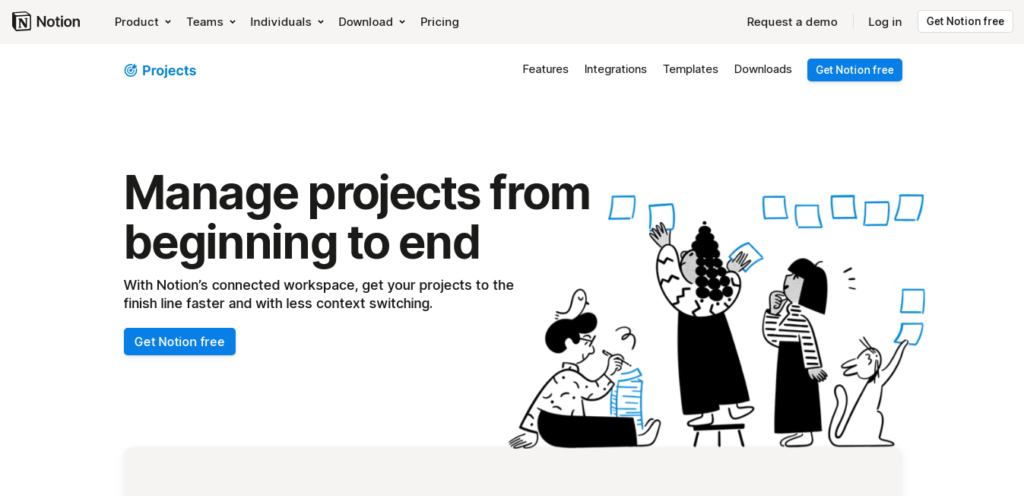
Notion AI is one of the powerful AI project management tools as it allows you to manage projects from start to finish by offering customizable dashboards, task tracking, and automation features.
You can visualize progress with charts, automate repetitive tasks, and leverage AI to generate high-quality documentation quickly. With its flexible setup, Notion AI supports various team structures and project complexities, enabling effective organization and communication. This makes it an ideal choice for you to enhance your project management efficiency and overall productivity.
Notion Features
✅ Automated Workflows: Streamline repetitive tasks and reduce manual entry by setting up automated workflows for notifications, task assignments, and status updates.
✅ Customizable Dashboards: Create visual dashboards tailored to individual team needs, enabling quick access to project statuses, timelines, and key performance indicators.
✅ Time Tracking: Monitor how much time you spend on tasks and projects, helping to improve productivity and manage budgets effectively.
✅ Integrations with Third-Party Tools: Seamlessly connect with tools like Slack, Google Drive, and Zoom, ensuring all team resources and communications are in one place for improved collaboration.
✅ Real-Time Collaboration: Collaborate with team members in real-time on project updates, comments, and file sharing, ensuring that everyone is on the same page.
✅ Visual Project Mapping: Use Gantt charts and Kanban boards to visually manage project timelines and tasks, enhancing understanding of project flow and dependencies.
✅ AI-Powered Insights: Leverage AI analytics to gain insights into project performance, team productivity, and resource allocation, enabling data-driven decision-making.
✅ Customizable Templates: Utilize pre-built templates for specific projects and workflows, allowing you to quickly get started without needing to build from scratch.
✅ Mobile Access: Enables you to access project data and updates on the go through the mobile app, facilitating remote work and quick communications.
✅ Robust Reporting and Analytics: Generate in-depth reports on project progress, team performance, and budget tracking, assisting in strategic planning and resource management.
Notion Pricing
💰 Free – $ 0 free forever up to 2 seats.
💰 Plus – $ 12 per seat per month and Total $ 10 per seat per month, billed annually.
💰 Business – $ 18 per seat per month and Total $ 15 per seat per month, billed annually.
💰 Enterprise – Custom pricing.
Notion Reviews and Rating
- 4.8 out of 5 (264 reviews) by Glassdoor.
- 4.7 out of 5 (5922 reviews) by G2.
- 4.7 out of 5 (2419 reviews) by Capterra.
- 4.6 out of 5 (205632 reviews) by Google Play.
- 4.6 out of 5 (62 reviews) by Gartner.
- 2.7 out of 5 (244 reviews) by Trustpilot.
Asana
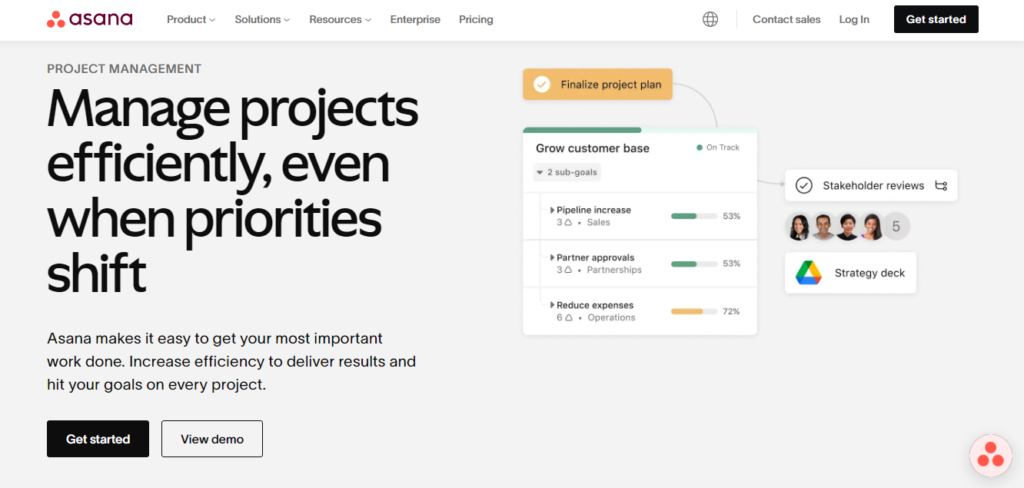
Asana is one of the intuitive AI project management tools designed to help you collaborate effortlessly and manage your tasks efficiently. Its features, such as customizable views, automated workflows, and real-time project insights, allow you to stay aligned and focused on your objectives.
By centralizing communication and reducing silos, Asana enhances productivity, allowing you to adapt swiftly to shifting priorities. Whether you’re planning a marketing campaign or coordinating product launches, Asana provides the structure and clarity needed to keep projects on track and stakeholders informed. This makes it a top choice for you to achieve more in less time while maintaining high-quality outcomes.
Asana Features
✅ Cross-functional Portfolio Management: This enables you to align and connect your work with broader organizational goals, improving execution speed by 42%. Ideal for large organizations with multiple departments coordinating on shared projects.
✅ Real-Time Project Insights: Offers unlimited reporting against project data in real-time, allowing you to prioritize high-impact work. Useful to make data-driven decisions on resource allocation.
✅ Critical Path Visualization: Help you identify crucial milestones and potential roadblocks on a timeline. This is vital for you to ensure timely project completion.
✅ Task Multi-Homing: Allows tasks to be tracked across multiple projects without duplicating efforts, ensuring transparency and collaboration. This feature is great for your teams handling interrelated initiatives.
✅ Custom Dashboards: Provides a customizable overview of project progress, making it easier to track key metrics. Suitable for you to get quick insights into project health.
✅ Automation with Rules: Reduces manual workload by automating task assignments, notifications, and due date adjustments. It enhances your productivity by freeing up time for more strategic tasks.
✅ Flexible Project View: Offers various views (List, Board, Calendar, Timeline) to accommodate different working styles. Helpful for teams that prefer to track progress visually in the way that suits them best.
✅ Goal Tracking: Helps you connect your daily work with larger organizational objectives, prioritizing tasks that contribute to measurable results. Ideal for ensuring alignment between tasks and strategic goals.
✅ Integration with 200+ Tools: Enables a seamless connection between Asana and other tools used by your organization, creating a relevant workflow.
Asana Pricing
💰 Personal – $ 0 Free forever.
💰 Starter – $ 6.92 per user per month if billed annually and $ 8.50 if billed monthly.
💰 Advanced – $ 15.74 per user per month if billed annually and $ 19.21 if billed monthly.
Asana Reviews and Rating
- 4.6 out of 5 (209 reviews) by Product Hunt.
- 4.5 out of 5 (13224 reviews) by Capterra.
- 4.4 out of 5 (10740 reviews) by G2.
- 4.3 out of 5 (1484 reviews) by Gartner.
- 4.1 out of 5 (887 reviews) by Glassdoor.
Trello
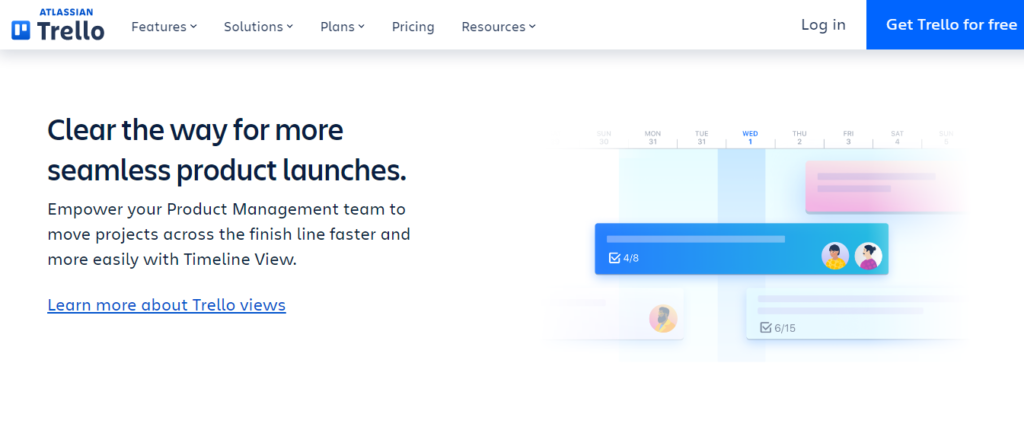
Trello is a highly visual AI project management tool that utilizes boards, lists, and cards to help teams organize tasks and collaborate effectively. It allows you to easily track project progress, prioritize tasks, and simplify workflows, making it an ideal choice for both small teams and larger organizations.
With features like automation, integrations with popular digital tools, and customizable templates, Trello enhances productivity by streamlining project management processes.
This flexibility and ease of use enable you to bring high-quality products to market more efficiently, making Trello a valuable asset for managing projects effectively.
Trello Features
✅ Visual Boards, Lists, and Cards: Organize projects visually, allowing teams to track tasks from inception to completion. Ideal for managing product development and workflows.
✅ Customizable Templates: Quickly set up project workflows with pre-designed templates tailored for product management. This streamlines the initialization of a new project or sprint.
✅ Timeline View: Plan and visualize project timelines, making it easier for product management teams to track deadlines and adjust schedules effectively.
✅ Power-Ups: Integrate with various third-party tools (like Google Drive, and Slack) to enhance functionality. This allows teams to have all necessary resources in one place and reduces time spent switching between applications.
✅ Built-in Automation: Automate repetitive tasks (e.g., task assignments, notifications) to increase efficiency and help teams focus on high-value work.
✅ Collaboration Features: Facilitate real-time collaboration among team members by allowing comments, file attachments, and due dates on cards. Great for teams working remotely or across different locations.
✅ Calendar View: Get a bird’s eye view of all due dates and schedules. Useful for you to visualize upcoming sprints, launches, and deadlines in one place.
✅ Sprint Boards: Specifically designed to manage agile sprints, helping teams effectively organize their tasks, thus improving sprint planning and execution.
✅ Retrospective Management: Enable you to reflect on past projects to identify successes and areas for improvement, which can inform future iterations and product development.
✅ Pricing Tiers: Offer various pricing plans (Free, Standard, Premium, Enterprise) that cater to different team sizes and requirements, making it accessible for both small startups and larger organizations.
Trello Pricing
💰 Free – $ 0 Free for up to 10 collaborators per Workspace.
💰 Standard – $ 5 Per user/month if billed annually and $ 6 if billed monthly.
💰 Premium – $ 10 Per user/month if billed annually and $ 12.50 if billed monthly.
💰 Enterprise – $ 17.50 Per user/month if billed annually and $ 210.00 if billed monthly. (Est. Cost for 50 users)
Trello Reviews and Rating
- 4.7 out of 5 (12 reviews) by Glassdoor.
- 4.5 out of 5 (23303 reviews) by Capterra.
- 4.4 out of 5 (13639 reviews) by G2.
- 4.3 out of 5 (231 reviews) by Gartner.
- 3.3 out of 5 (180 reviews) by Trustpilot.
Manage your tasks effortlessly with these AI project management tools
Choosing the right AI project management tools can transform the way you work. From planning to execution, these tools help streamline your processes, enhance teamwork, and keep your projects on track. Whether you prefer a visual board like Trello or a more complete platform like ClickUp, there’s something out there for everyone.
So, why not take the jump?
Explore these incredible tools and see how they can elevate your project game. Happy managing! And if you enjoyed this guide, check out more resources to find the perfect software tailored just for you!
Source link













