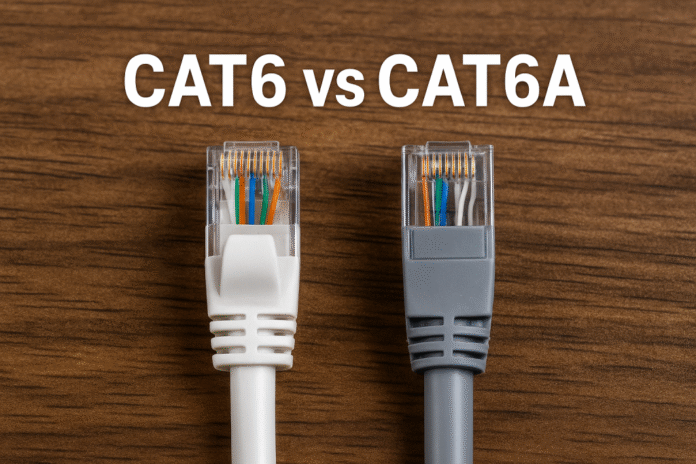Introduction
We all know that the selection of cable significantly impacts internet speed, internet connection stability, and the ability to upgrade in the future. The choice of Cat6 and Cat6a cables is a hot topic in 2025. It does not matter if you are setting up a home office, upgrading business infrastructure, or replacing an old Cat 5 Ethernet cable. Knowing the differences between these cables is fundamental.
This guide explores the comparison of Cat6 and Cat6a, highlights the ethernet cable types, and guides you to choosing the most suitable and best ethernet cable to meet your requirements in 2025.
What Is an Ethernet Cable?
An ethernet cable is a type of LAN cable that connects a computer or device to a network like a router, switch, or modem using a wired connection. Ethernet cables utilize RJ45 connectors and have different types, including Cat 5 cable, Cat5e, Cat 6 Ethernet cable, and Cat6a, each having different speed and bandwidth capabilities.
Explanation of Ethernet Cable Types
To assist you in understanding where Cat6 vs. Cat6a lies, let’s categorize the most prevalent ethernet cable types:
- Cat5 Cable: This type of cable is considered outdated because it only helps with basic tasks because it has a max speed of 100 Mbps. If you’re seeking out Cat 5 cable speed parameters, it is suitable for only basic use only.
- Cat5e Cable: This budget-supported device is an enhanced version of Cat5e that offers value for your money. It supports gigabit speeds and minimal interference.
- Cat6 Ethernet Cable: Cat6 cable is quite a competitor in the battle of Cat5 vs. Cat6, as it surpasses Cat5 quite easily. It is the current standard for most homes and offices, providing up to 1 gigabit speeds and improved performance across longer distances compared to Cat5e.
- Cat6a Cable: The “a” means “augmented.” A Cat6a Ethernet cable can deliver 10 Gbps speeds up to 100 meters and has improved shielding for superior performance in high-end areas. This is where the Cat6 vs. Cat6a comparison becomes relevant, Cat6a beats Cat6 and offers double bandwidth and has better noise resistance.
- Cat6e Cable: While not an officially recognized standard, Cat6e is often used to market Cat 6 cables without brand names to imply that they perform better than Cat6. It is wiser to go for recognized cables instead.
Key Differences of Cat6 Vs Cat6a
Choosing the right ethernet cable according to your system requirements and understanding the difference between Cat6 or Cat6a Ethernet cable can heavily impact performance, reliability, and long-term value. Although both were designed with high-speed data transfer capabilities, each has unique characteristics, such as differences in speed, shielding, cable flexibility, and cost. This breakdown will help you decide which cable is more suitable for your personal or business needs.
1. Speed and Bandwidth
- Cat6: Up to 10 Gbps (up to 55 meters)
- Cat6a: 10 Gbps (up to 100 meters)
2. Shielding
- Cat6: Optional shielding
- Cat6a: Always shielded and ideal for interference-prone areas
3. Cable Thickness and Flexibility
- Cat6a cables: Due to the extra shielding, Cat6a cables are thicker, more rigid, and more complex to install in tight spaces.
- Cat6 cables: These cables are more flexible and easier to run in homes.
4. Cost
- Cat6a: Cat6a is pricier than Cat6, but when used in professional or future-proof setups, the added cost shoots up the value of the investment.
When To Choose Cat6 instead of Cat6a?
Buy a Cat6 Ethernet cable if:
- If you are setting up a home or a small office network.
- The distance between your devices is less than 55 meters.
- You want better performance than Cat5e and will give up long-range 10 Gbps support.
- You own a small office or home that prioritizes budget and adaptability.
When to Choose Cat6a Instead Cat6?
Choose Cat6a ethernet cable if:
- You have a business network and large infrastructure.
- You need a network guaranteed to work for the next decade or invest money in quickly changing technologies.
- Your cables are over 55 meters in length.
- You are worried about electromagnetic shielding or receiving devices.
Why Not Use Cat5 or Cat5e Anymore?
Many people still ask, Cat5 vs Cat6 or Cat5e vs Cat6, is there a big difference? Yes, and this is the reason you need to stop using cat 5 cable in 2025:
- Cat 5 cable speed is limited to 100 Mbps.
- Cat5e (enhanced cat5) offers 1 Gbps but lacks new category shielding and overall performance.
- Cat 6 vs Cat 5 greatly improves performance and reliability.
In simple terms, cat5 vs cat5e vs cat6 is no longer a fair comparison, cat6 and cat6a obvious reasons to win in 2025.
Quick Comparison: Cat5 vs Cat5e vs Cat6 vs Cat6a
This table helps visualize the fundamental differences between the maximum speed, frequency, shielding, and provides a view of key Ethernet cable categories. It enables you to swiftly pick the right option based on your networking requirements.
| Feature | Cat 5 Cable | Cat5e | Cat6 | Cat6a |
| Max Speed | 100 Mbps | 1 Gbps | 1 Gbps (up to 10 Gbps at short range) | 10 Gbps |
| Frequency | 100 MHz | 100 MHz | 250 MHz | 650 MHz |
| Shielding | Unshielded | Unshielded | Shielded or Unshielded | Always Shielded |
| Max Distance (10 Gbps) | Not Supported | Not Supported | 37-55 meters | 100 meters |
| Ideal For | Basic internet | Home use | Gaming, streaming | Business, high-speed needs |
What is the RJ45 Connector?
RJ-45 connector (Registered Jack) is the plug into which you insert your ethernet cable. It’s not exactly “ethernet.” There are ways to send signals through a LAN, and one of them is sending them through protocols. The ethernet wires utilized for these purposes come with RJ-45 plugs, which are attached to most laptops and servers.
Difference Between RJ45 Connectors and Ethernet Cables
Ethernet cables, RJ45 connectors, and LAN cords are used to establish a reliable wired internet connection. Although they may be used interchangeably, each part contributes to a strong network. Knowing the difference between RJ45 connectors and Ethernet cables helps optimize a home or office network. When looking for the best Ethernet cables or LAN cords, knowing their functions can help you save time and improve connectivity.
| Feature | RJ45 Connectors | Ethernet Cables (LAN Cords) |
| Primary Function | Connects the Ethernet cable to networking hardware (e.g., router, PC) | Transmits data between devices over a network |
| Form Factor | Small plastic plug with 8 pins | Twisted-pair cable of varying lengths and shielding |
| Material | Typically, plastic with gold-plated metal contacts | Copper wires with PVC or braided shielding |
| Standards | Follows the 8P8C (8-position, 8-contact) configuration | Comes in various categories like Cat5e, Cat6, Cat6a, Cat7 |
| Customization | Can be crimped onto a cable manually | Available in pre-made or bulk rolls for custom installations |
| Compatibility | Compatible with Ethernet ports | Compatible with RJ45 connectors |
| Common Usage | Used in LAN setups, patch panels, keystone jacks | Used to connect PCs, routers, switches, gaming consoles, etc. |
| Price | Very low cost (few cents per piece) | Varies by length and category (higher-quality cables cost more) |
| Durability | Susceptible to wear if plugged/unplugged frequently | Higher durability, especially with braided or shielded options |
Best Ethernet Cable Buying Tips for 2025
A reliable internet connection is more than having a good ISP; it also encompasses the cable linking your devices. Each cable has different specs, and therefore, selecting the proper Ethernet cable devotedly impacts your internet speed, stability, and overall network performance. These factors matter even more in 2025. This guide gives you essential tips about choosing the right Ethernet cables for best performance and their buying tips, ranging from understanding your internet plan to how advanced the shielding is so you can stay future-ready.
1. Check Your Internet Plan
If your internet subscription is capped at 300 Mbps, purchasing a Cat6a 10 Gbps Ethernet cable would be overkill.
2. Measure Your Distance
- If your device’s distance is below 50 meters, Cat6 is the best fit.
- If the device is above 50 meters or is through walls, opt for Cat6a.
3. Shielding Matters
Areas with high EMI, like near power cables, always need shielded cables like Cat6a.
4. Avoid Outdated Cables
If you haven’t had previous setups that used low-speed requirements, skip the Cat 5 Ethernet cable and Cat5e.
5. Choose Reliable Brands
For stable connections, opt for well-known brands that tend to have warranties. Cheap cables cause unstable connections.
Top Use Cases by Cable Type
Are you not sure which cable to serve for a specific purpose? This chart makes the choices easier by aligning common activities like ethernet cable for gaming or office work with the best-fitting type.
| Use Case | Recommended Cable |
| Gaming | Cat6 |
| 4K/8K Streaming | Cat6 or Cat6a |
| Business/Server Room | Cat6a |
| Short Home Setups | Cat6 |
| Long Office Cabling | Cat6a |
| Basic Browsing | Cat5e (not recommended for future-proofing) |
Future-Proofing Your Network
For most home users, Cat6 is often sufficient; however, if you plan on not upgrading your network for a while, Cat6a would be a better option. The rise in usage of smart homes, IoT devices, and cloud gaming will rapidly make 10 Gbps networks more prevalent.
Conclusion – Which Ethernet Cable Should You Buy in 2025?
When selecting between Cat6 and Cat6a Ethernet cables in 2025, it all depends on your current and future networking demands. If setting up a budget friendly, versatile and reliable home or small office network doesn’t require long cable runs, Cat6 Ethernet cables are a great cost-effective option.
However, Cat6a cables are a better long-term investment for a professional network in commercial spaces looking to future-proof their infrastructure with long-distance 10 Gbps capabilities. Cat6a offers unmatched speed, stability, and scalability, especially due to increase in data requirements in 2025.
Still deciding which Ethernet cable is best for your setup? Check out our direct macro store or contact our experts for more details on different types of Ethernet cables, RJ45 connectors, and network installation tips, or leave a comment with your queries below.
Frequently Asked Questions (FAQs)
Is Cat6a better than Cat6 for gaming?
Considering factors like latency and speed over short distances, Cat6 is usually sufficient for gaming. Cat6a is only needed if you work with long cable runs, high interference areas, and other difficult and high- interference locations.
What is the maximum supported distance for Cat6 vs Cat6a at 10 Gbps?
Cat6 supports 10 Gbps up to 55 meters. While Cat6a supports 10 Gbps over 100 meters, maintaining it. Since Cat6a offers a superior range, it’s much more favorable for longer cable runs.
Is Cat 6a worth the higher price?
If you are building a long-term business network along with paths of greater damage, then Cat6a is a best investment in this scenario.
Do all Ethernet cables use RJ45 connectors?
Yes, with the popularity of other Ethernet cables like Cat5, Cat5e, and even Cat6. They use RJ45 connectors, making them viable with most networking equipment.